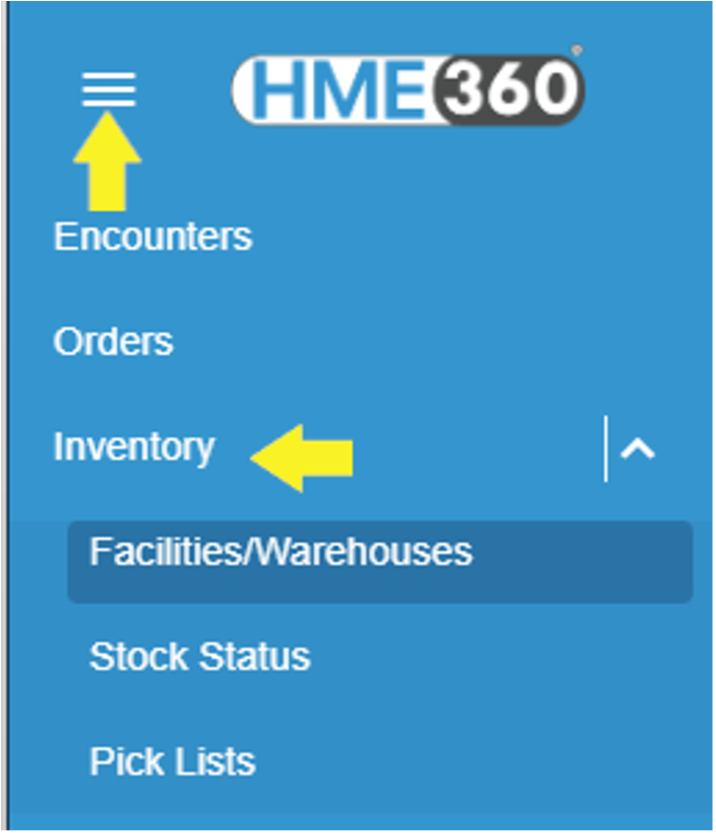 | Inventory allows user to monitor and access Facility/Warehouse Inventory for scanned products and hardware. To access the Inventory module, click the three lines/’hamburger’ menu on the top right-hand corner on the web page. When the menu opens, “Inventory” will open the options “Facilities/Warehouses”, “Stock Status” and “Pick Lists”. Click on the options will open those screens. For this Web App version, Cycle Counts are not activate. |