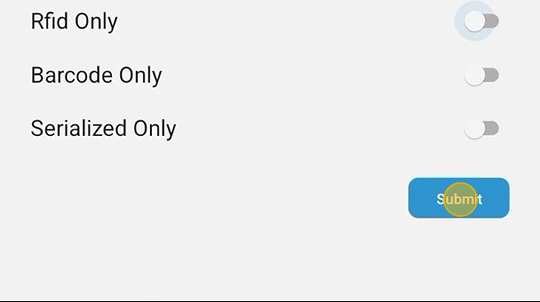Filtering in Mobile
Filters applied in mobile during view and update flows will allow the user to filter scanning, viewing, or affecting the types of tags and/or products. Filtering must be applied before scanning.
1. Before scanning, check the filter icon at the bottom of the screen. If it is red, tap here.
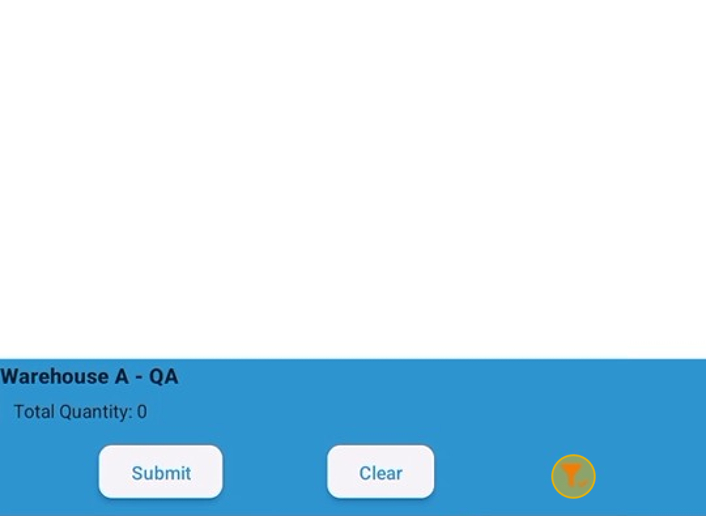
2. Review the filtering. Category, Vendor, Product Code, or HCPCS code can filter items. Change or set to scan only RFID-enabled Products, or Barcode only, as well as for products that are manufacturer-serialized. Be careful! Products must meet all the criteria selected. If RFID only and Barcode only are selected, nothing would show up, as they are mutually exclusive. The toggle beside the filters must be blue to be selected.
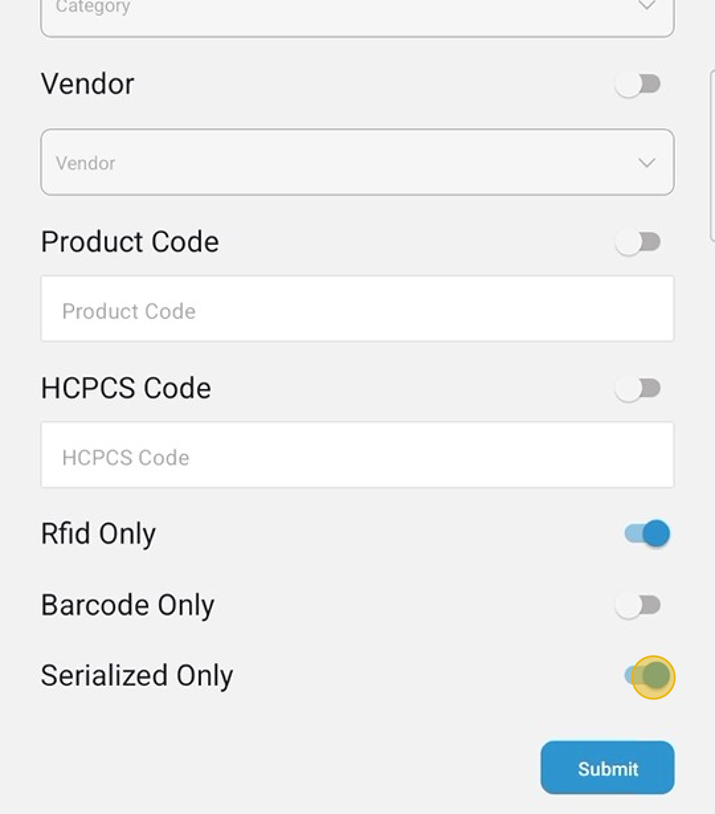
3. Tap Submit to apply the selected filtering. Filtering must be done before scanning.