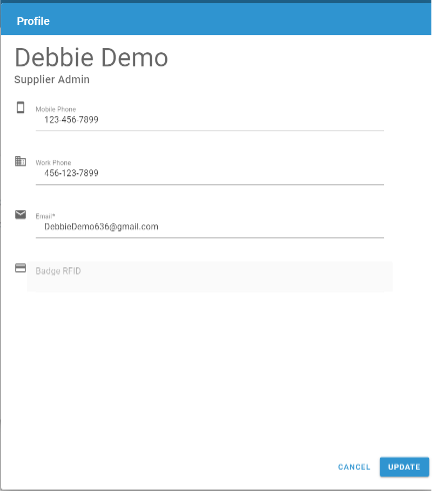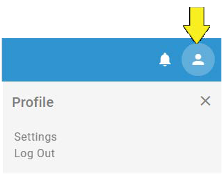
- In the top left-hand corner, tap on the person/user icon. The profile menu will drop down.
- Tap “Settings”.
- Your user profile configuration page will open.
- Click on ‘Work Phone’, ‘Mobile Phone’, and ‘Email’ to edit.
- Tap the blue Update button to save changes.
NOTE: Changing Email will change your login email. Make sure that the email is correct and accessible. Also NOTE your RFID assigned badge is NOT a self-editable option